
Need help uninstalling PC SpeedCAT?
If for any reason you feel the need to uninstall our software, we're so sorry to see you go! But don't worry, we'll still help you out through the process.
If you have any additional questions, please contact us at support@pcspeedcat.com
Navigate to the Control Panel
Start by navigating to your control panel. Click the windows icon in the bottom left hand side of your screen. Then click Control Panel' on the right hand side of the menu.
Once you are on the control panel screen, select 'Uninstall a program'.
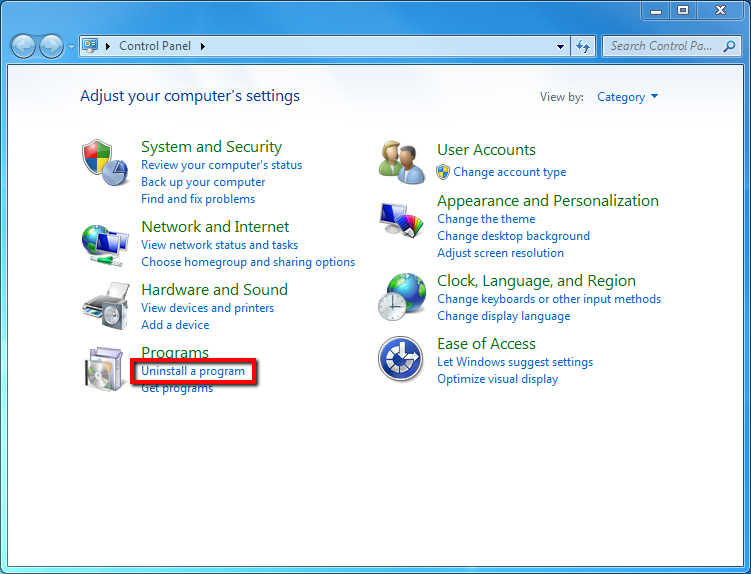
Select PC SpeedCAT
Scroll down the list of applications until you find PC SpeedCAT. Right click on the title and select 'Uninstall'.
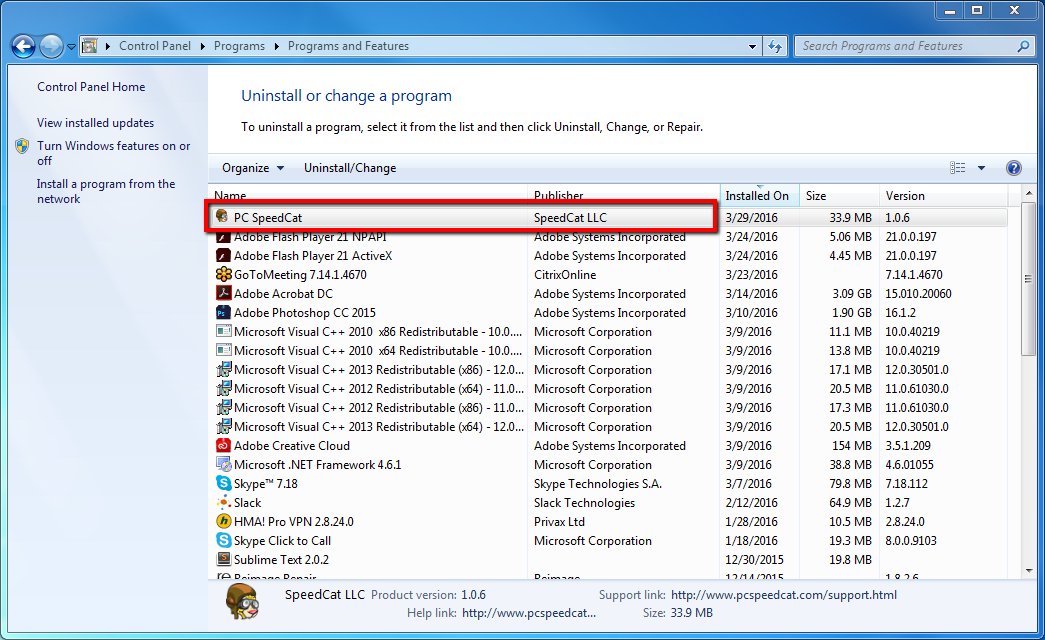
Uninstall Wizard
Once you click 'Uninstall' the Uninstall Wizard Screen should pop up. Click 'Next' to continue.

Maintenance Options
Choose the action you wish to perform. If you would still like to uninstall PC SpeedCAT make sure the 'Uninstall PC SpeedCAT' radio button is selected before clicking 'Uninstall'.
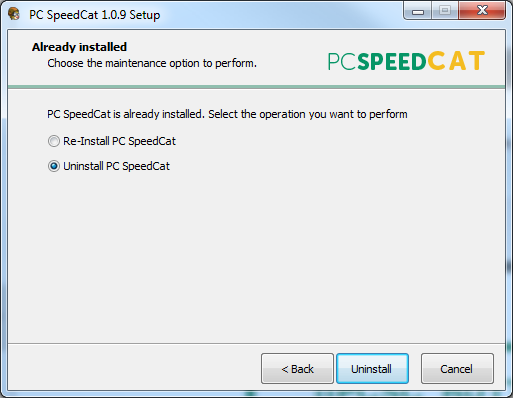
Are you sure?
Before uninstalling PC SpeedCAT Microsoft wwill ask you if you are sure. If you are sure you want to uninstall PC SpeedCAT, click 'Yes'
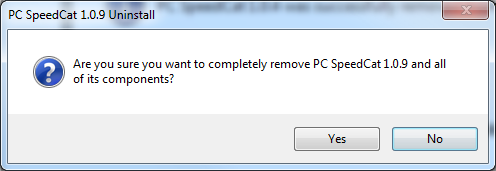
Success!
Click OK to complete the process.
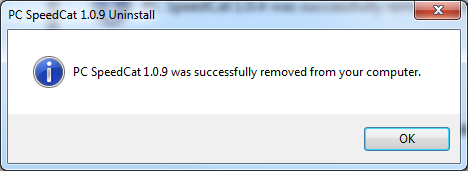
Try Our Free Scan
Microsoft® Windows 10, Windows 8, Windows 7, Windows Vista®, Windows XP Compatible